1.什么是GraphQL #
- graphql 既是一种用于 API 的查询语言也是一个满足你数据查询的运行时
GraphQL对你的 API 中的数据提供了一套易于理解的完整描述,使得客户端能够准确地获得它需要的数据,而且没有任何冗余- 请求你所要的数据不多不少
- 只用一个请求获取多个资源
2.创建后端项目 #
mkdir server
cd server
cnpm init -y
cnpm i express graphql express-graphql mongoose cors --save
3. 实现商品分类接口 #
3.1 server.js #
server.js
const express = require('express');
const graphqlHTTP = require('express-graphql');
const schema = require('./schema');
const cors = require('cors');
const app = express();
app.use(cors({
origin: 'http://localhost:3000',
methods: "GET,PUT,POST,OPTIONS"
}));
app.use('/graphql', graphqlHTTP({
schema,
graphiql: true
}));
app.listen(4000, () => {
console.log('server started on 4000');
});
3.2 schema.js #
- 定义用户自定义类型,类型的每个字段都必须是已定义的且最终都是 GraphQL 中定义的类型。
- 定义根类型,每种根类型中包含了准备暴露给服务调用方的用户自定义类型
- 定义 Schema,每一个 Schema 中允许出现三种根类型:query,mutation,subscription,其中至少要有 query
schema.js
const graphql = require('graphql');
const { GraphQLObjectType,
GraphQLString,
GraphQLInt,
GraphQLSchema,
GraphQLList,
GraphQLNonNull
} = graphql;
const categories = [
{ id: '1', name: '图书' },
{ id: '2', name: '数码' },
{ id: '3', name: '食品' }
]
const Category = new GraphQLObjectType({
name: 'Category',
fields: () => (
{
id: { type: GraphQLString },
name: { type: GraphQLString },
}
)
});
const RootQuery = new GraphQLObjectType({
name: 'RootQuery',
fields: {
getCategory: {
type: Category,
args: {
id: {
type: GraphQLString
}
},
resolve(parent, args) {
return categories.find(item => item.id === args.id);
}
}
}
});
module.exports = new GraphQLSchema({
query: RootQuery
})
3.3 GraphiQL #
- GraphiQLis an in-browser tool for writing, validating, and testing GraphQL queries.
每次调用
GraphQL服务,需要明确指定调用Schema中的哪个根类型(默认是query)- 然后指定这个根类型下的哪几个字段(每个字段对应一个用户自定义类型),然后指定这些字段中的那些子字段的哪几个。一直到所有的字段都没有子字段为止
- Schema 明确了服务端有哪些字段(用户自定义类型)可以用,每个字段的类型和子字段
- 每次查询时,服务器就会根据
Schema验证并执行查询
{
field(arg: "value") {
subField
}
}
query{
getCategory(id: "1") {
id
name
}
}
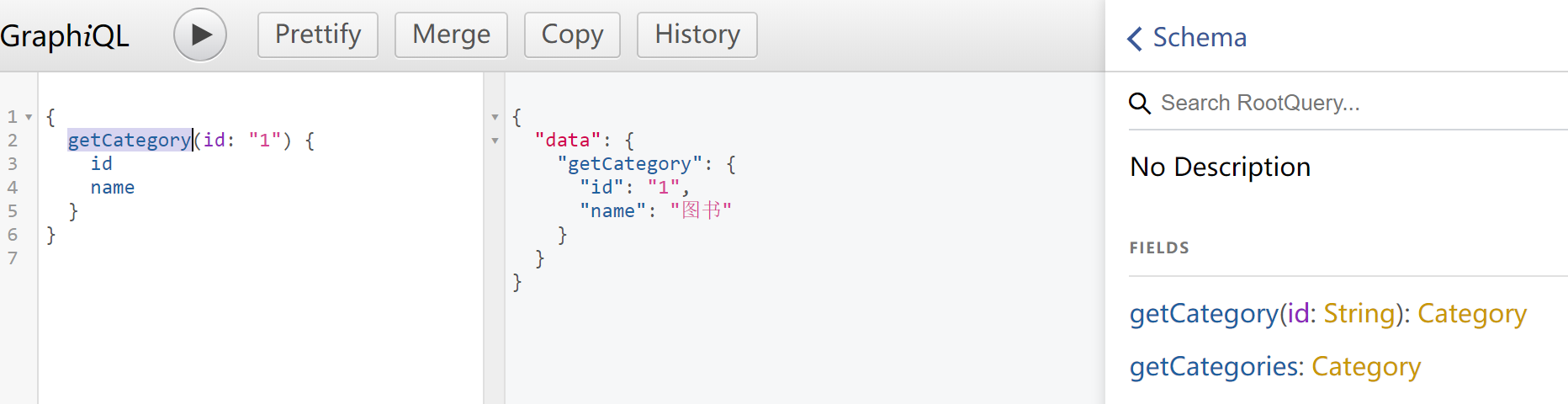
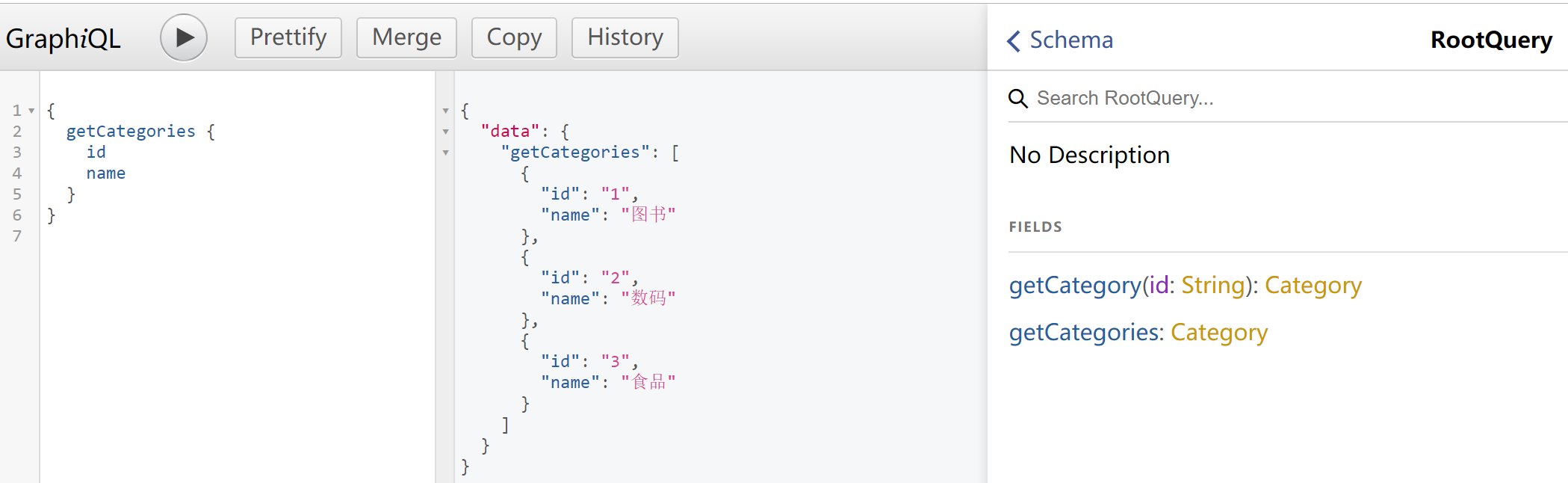
4. 实现商品接口 #
4.1 schema.js #
schema.js
const graphql = require('graphql');
const { GraphQLObjectType,
GraphQLString,
GraphQLSchema,
GraphQLList,
} = graphql;
const categories = [
{ id: '1', name: '图书' },
{ id: '2', name: '数码' },
{ id: '3', name: '食品' }
]
+const products = [
+ { id: '1', name: '红楼梦', category: '1' },
+ { id: '2', name: '西游记', category: '1' },
+ { id: '3', name: '水浒传', category: '1' },
+ { id: '4', name: '三国演义', category: '1' },
+ { id: '2', name: 'iPhone', category: '2' },
+ { id: '3', name: '', category: '3' }
+]
//定义用户自定义类型
//类型的每个字段都必须是已定义的且最终都是 GraphQL 中定义的类型。
const Category = new GraphQLObjectType({
name: 'Category',
fields: () => (
{
id: { type: GraphQLString },
name: { type: GraphQLString },
+ products: {
+ type: new GraphQLList(Product),
+ resolve(parent) {
+ return products.filter(item => item.category === parent.id);
+ }
+ }
}
)
});
+const Product = new GraphQLObjectType({
+ name: 'Product',
+ fields: () => (
+ {
+ id: { type: GraphQLString },
+ name: { type: GraphQLString },
+ category: {
+ type: Category,
+ resolve(parent) {
+ return categories.find(item => item.id === parent.category);
+ }
+ }
+ }
+ )
+});
const RootQuery = new GraphQLObjectType({
name: 'RootQuery',
fields: {
getCategory: {
type: Category,
args: {
id: {
type: GraphQLString
}
},
resolve(parent, args) {
return categories.find(item => item.id === args.id);
}
},
getCategories: {
type: new GraphQLList(Category),
args: {
},
resolve(parent, args) {
return categories;
}
},
+ getProduct: {
+ type: Product,
+ args: {
+ id: {
+ type: GraphQLString
+ }
+ },
+ resolve(parent, args) {
+ return products.find(item => item.id === args.id);
+ }
+ },
+ getProducts: {
+ type: new GraphQLList(Product),
+ args: {},
+ resolve(parent, args) {
+ return categories;
+ }
+ }
}
});
//定义 Schema,每一个 Schema 中允许出现三种根类型:query,mutation,subscription,其中至少要有 query
module.exports = new GraphQLSchema({
query: RootQuery
})
5. 添加商品 #
5.1 schema.js #
schema.js
const graphql = require('graphql');
const {
GraphQLObjectType,
GraphQLString,
GraphQLSchema,
GraphQLList,
GraphQLNonNull
} = graphql;
const categories = [
{ id: '1', name: '图书' },
{ id: '2', name: '数码' },
{ id: '3', name: '食品' }
]
+const products = [
+ { id: '1', name: '红楼梦', category: '1' },
+ { id: '2', name: '西游记', category: '1' },
+ { id: '3', name: '水浒传', category: '1' },
+ { id: '4', name: '三国演义', category: '1' },
+ { id: '2', name: 'iPhone', category: '2' },
+ { id: '3', name: '', category: '3' }
+]
//定义用户自定义类型
//类型的每个字段都必须是已定义的且最终都是 GraphQL 中定义的类型。
const Category = new GraphQLObjectType({
name: 'Category',
fields: () => (+
{
id: { type: GraphQLString },
name: { type: GraphQLString },
products: {
type: new GraphQLList(Product),
resolve(parent) {
return products.filter(item => item.category === parent.id);
}
}
}
)
});
+const Product = new GraphQLObjectType({
+ name: 'Product',
+ fields: () => (
+ {
+ id: { type: GraphQLString },
+ name: { type: GraphQLString },
+ category: {
+ type: Category,
+ resolve(parent) {
+ return categories.find(item => item.id === parent.category);
+ }
+ }
+ }
+ )
+});
const RootQuery = new GraphQLObjectType({
name: 'RootQuery',
fields: {
getCategory: {
type: Category,
args: {
id: {
type: GraphQLString
}
},
resolve(parent, args) {
return categories.find(item => item.id === args.id);
}
},
getCategories: {
type: new GraphQLList(Category),
args: {
},
resolve(parent, args) {
return categories;
}
},
getProduct: {
type: Product,
args: {
id: {
type: GraphQLString
}
},
resolve(parent, args) {
return products.find(item => item.id === args.id);
}
},
getProducts: {
type: new GraphQLList(Product),
args: {
},
resolve(parent, args) {
return categories;
}
}
}
});
+const RootMutation = new GraphQLObjectType({
+ name: 'RootMutation',
+ fields: {
+ addCategory: {
+ type: Category,
+ args: {
+ name: { type: new GraphQLNonNull(GraphQLString) }
+ },
+ resolve(parent, args) {
+ args.id = categories.length + 1 + '';
+ categories.push(args);
+ return args;
+ }
+ },
+ addProduct: {
+ type: Product,
+ args: {
+ name: { type: new GraphQLNonNull(GraphQLString) },
+ category: { type: new GraphQLNonNull(GraphQLString) }
+ },
+ resolve(parent, args) {
+ args.id = products.length + 1 + '';
+ products.push(args);
+ return args;
+ }
+ }
}
});
//定义 Schema,每一个 Schema 中允许出现三种根类型:query,mutation,subscription,其中至少要有 query
module.exports = new GraphQLSchema({
query: RootQuery,
+ mutation: RootMutation
})
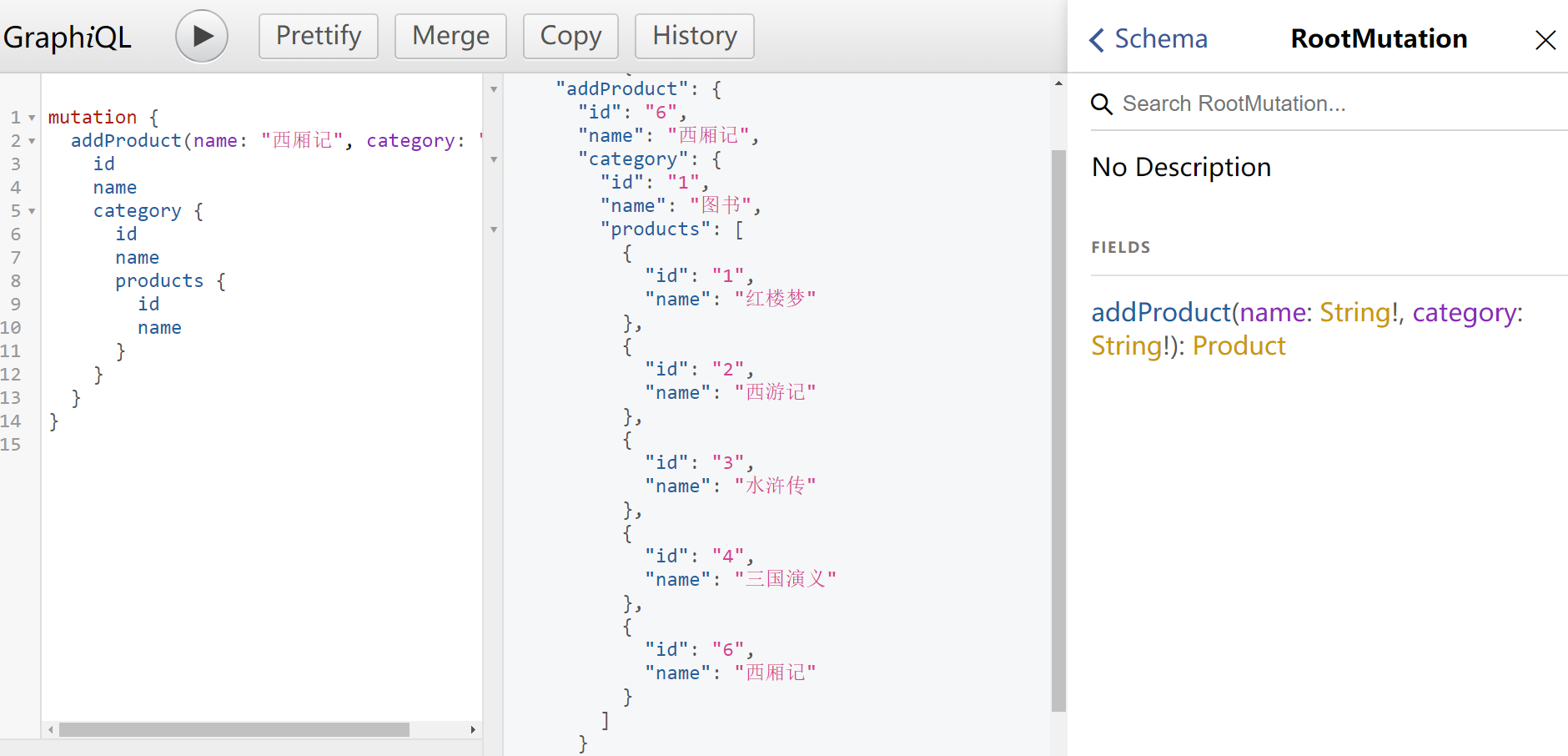
6. 使用mongodb数据库 #
6.1 model.js #
const mongoose = require('mongoose');
const ObjectId = mongoose.Schema.Types.ObjectId;
const Schema = mongoose.Schema;
const conn = mongoose.createConnection(`mongodb://localhost/graphql`, {
useNewUrlParser: true, useUnifiedTopology: true
});
conn.on('open', () => console.log('数据库连接成功'));
conn.on('error', (error) => console.log('数据库连接失败', error));
const CategorySchema = new Schema({
name: String
});
const CategoryModel = conn.model('Category', CategorySchema);
const ProductSchema = new Schema({
name: String,
category: {
type: ObjectId,
ref: 'Category'
}
});
const ProductModel = conn.model('Product', ProductSchema);
module.exports = {
CategoryModel,
ProductModel
}
6.2 schema.js #
schema.js
const graphql = require('graphql');
+const { CategoryModel, ProductModel } = require('./model');
const {
GraphQLObjectType,
GraphQLString,
GraphQLSchema,
GraphQLList,
GraphQLNonNull
} = graphql;
const categories = [
{ id: '1', name: '图书' },
{ id: '2', name: '数码' },
{ id: '3', name: '食品' }
]
const products = [
{ id: '1', name: '红楼梦', category: '1' },
{ id: '2', name: '西游记', category: '1' },
{ id: '3', name: '水浒传', category: '1' },
{ id: '4', name: '三国演义', category: '1' },
{ id: '2', name: 'iPhone', category: '2' },
{ id: '3', name: '', category: '3' }
]
//定义用户自定义类型
//类型的每个字段都必须是已定义的且最终都是 GraphQL 中定义的类型。
const Category = new GraphQLObjectType({
name: 'Category',
fields: () => (
{
id: { type: GraphQLString },
name: { type: GraphQLString },
products: {
type: new GraphQLList(Product),
resolve(parent) {
//return products.filter(item => item.category === parent.id);
+ return ProductModel.find({ category: parent.id });
}
}
}
)
});
const Product = new GraphQLObjectType({
name: 'Product',
fields: () => (
{
id: { type: GraphQLString },
name: { type: GraphQLString },
category: {
type: Category,
resolve(parent) {
//return categories.find(item => item.id === parent.category);
+ return CategoryModel.findById(parent.category);
}
}
}
)
});
const RootQuery = new GraphQLObjectType({
name: 'RootQuery',
fields: {
getCategory: {
type: Category,
args: {
id: {
type: GraphQLString
}
},
resolve(parent, args) {
//return categories.find(item => item.id === args.id);
+ return CategoryModel.findById(args.id);
}
},
getCategories: {
type: new GraphQLList(Category),
args: {},
resolve(parent, args) {
//return categories;
+ return CategoryModel.find();
}
},
getProduct: {
type: Product,
args: {
id: { type: GraphQLString }
},
resolve(parent, args) {
//return products.find(item => item.id === args.id);
+ return ProductModel.findById(args.id);
}
},
getProducts: {
type: new GraphQLList(Product),
args: {
},
resolve(parent, args) {
//return categories;
+ return ProductModel.find();
}
}
}
});
const RootMutation = new GraphQLObjectType({
name: 'RootMutation',
fields: {
addCategory: {
type: Category,
args: {
name: { type: new GraphQLNonNull(GraphQLString) }
},
resolve(parent, args) {
/*
args.id = categories.length + 1 + '';
categories.push(args);
return args;
*/
+ return CategoryModel.create(args);
}
},
addProduct: {
type: Product,
args: {
name: { type: new GraphQLNonNull(GraphQLString) },
category: { type: new GraphQLNonNull(GraphQLString) }
},
resolve(parent, args) {
/* args.id = products.length + 1 + '';
products.push(args);
return args; */
+ return ProductModel.create(args);
}
}
}
});
//定义 Schema,每一个 Schema 中允许出现三种根类型:query,mutation,subscription,其中至少要有 query
module.exports = new GraphQLSchema({
query: RootQuery,
mutation: RootMutation
})
6.3 操作步骤 #
mutation{
addCategory(name:"书籍"){
id,
name
}
}
{
"data": {
"addCategory": {
"id": "5dcfb188fe2d74a3543392ab",
"name": "书籍"
}
}
}
mutation{
addCategory(name:"数码产品"){
id,
name
}
}
{
"data": {
"addCategory": {
"id": "5dcfb1bdfe2d74a3543392ad",
"name": "数码产品"
}
}
}
mutation{
addCategory(name:"食品"){
id,
name
}
}
{
"data": {
"addCategory": {
"id": "5dcfb1c5fe2d74a3543392ae",
"name": "食品"
}
}
}
{
getCategories {
id
name
}
}
{
"data": {
"getCategories": [
{
"id": "5dcfb188fe2d74a3543392ab",
"name": "书籍"
},
{
"id": "5dcfb1bdfe2d74a3543392ad",
"name": "数码产品"
},
{
"id": "5dcfb1c5fe2d74a3543392ae",
"name": "食品"
}
]
}
}
mutation {
addProduct(name: "西游记", category: "5dcfb188fe2d74a3543392ab") {
id
name
}
}
{
"data": {
"addProduct": {
"id": "5dcfb341b2f03ea4906dd913",
"name": "西游记"
}
}
}
mutation {
addProduct(name: "红楼梦", category: "5dcfb188fe2d74a3543392ab") {
id
name
}
}
{
"data": {
"addProduct": {
"id": "5dcfb354b2f03ea4906dd914",
"name": "红楼梦"
}
}
}
mutation {
addProduct(name: "水浒传", category: "5dcfb188fe2d74a3543392ab") {
id
name
}
}
{
"data": {
"addProduct": {
"id": "5dcfb36cb2f03ea4906dd915",
"name": "水浒传"
}
}
}
mutation {
addProduct(name: "三国演义", category: "5dcfb188fe2d74a3543392ab") {
id
name
}
}
{
"data": {
"addProduct": {
"id": "5dcfb37bb2f03ea4906dd916",
"name": "三国演义"
}
}
}
mutation {
addProduct(name: "iPhone", category: "5dcfb1bdfe2d74a3543392ad") {
id
name
}
}
{
"data": {
"addProduct": {
"id": "5dcfb393b2f03ea4906dd917",
"name": "iPhone"
}
}
}
mutation {
addProduct(name: "面包", category: "5dcfb1c5fe2d74a3543392ae") {
id
name
}
}
{
"data": {
"addProduct": {
"id": "5dcfb3a7b2f03ea4906dd918",
"name": "面包"
}
}
}
{
getProducts {
id
name
}
}
{
"data": {
"getProducts": [
{
"id": "5dcfb341b2f03ea4906dd913",
"name": "西游记"
},
{
"id": "5dcfb354b2f03ea4906dd914",
"name": "红楼梦"
},
{
"id": "5dcfb36cb2f03ea4906dd915",
"name": "水浒传"
},
{
"id": "5dcfb37bb2f03ea4906dd916",
"name": "三国演义"
},
{
"id": "5dcfb393b2f03ea4906dd917",
"name": "iPhone"
},
{
"id": "5dcfb3a7b2f03ea4906dd918",
"name": "面包"
}
]
}
}
1.生成项目 #
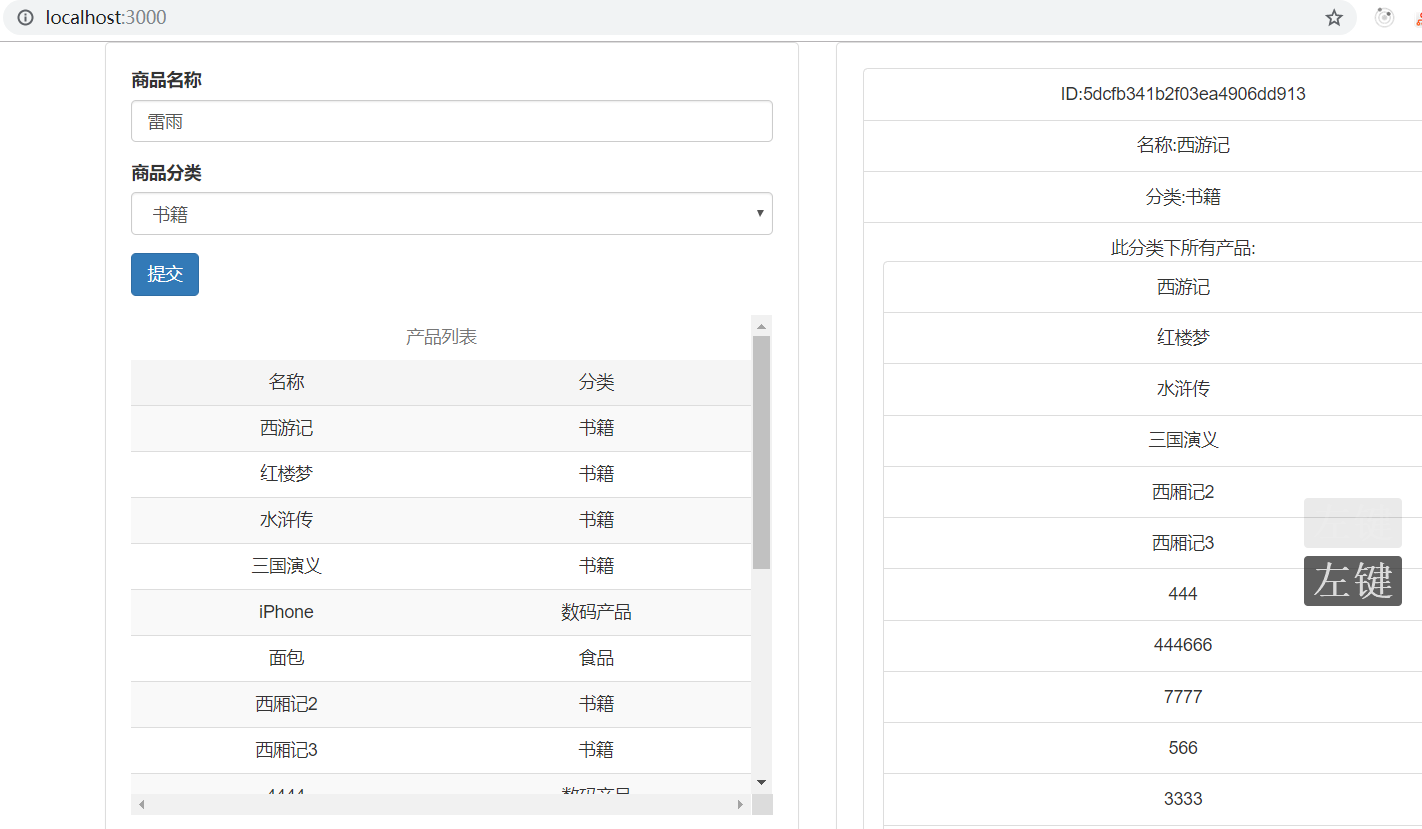
create-react-app client --typescript
cd client
cnpm start
2.安装依赖 #
cnpm install apollo-boost @apollo/react-hooks graphql --save
cnpm i bootstrap@3 --save
| 模块名 | 含义 |
|---|---|
| apollo-boost | Package containing everything you need to set up Apollo Client |
| @apollo/react-hooks | React hooks based view layer integration |
| graphql | Also parses your GraphQL queries |
3.连接接口 #
3.1 src\index.tsx #
src\index.tsx
import React from 'react';
import ReactDOM from 'react-dom';
import ApolloClient from 'apollo-boost';
import { gql } from "apollo-boost";
const client = new ApolloClient({
uri: 'http://localhost:4000/graphql',
});
client.query({
query: gql`
query{
getCategories {
id
name
}
}
`
}).then(result => console.log(result));
4.实现前台功能 #
4.1 src\App.tsx #
import React from 'react';
import ReactDOM from 'react-dom';
import ApolloClient from 'apollo-boost';
import { ApolloProvider } from '@apollo/react-hooks';
import 'bootstrap/dist/css/bootstrap.css';
import App from './App';
const client = new ApolloClient({ uri: 'http://localhost:4000/graphql' });
ReactDOM.render(<ApolloProvider client={client}>
<App />
</ApolloProvider>, document.getElementById('root'));
4.2 src\App.tsx #
src\App.tsx
import React, { useState } from 'react';
import { CATEGORIES_PRODUCTS } from './query';
import { useQuery } from '@apollo/react-hooks';
import AddProduct from './AddProduct';
import ProductList from './ProductList';
import ProductDetail from './ProductDetail';
import { Product } from './types';
function App() {
const [product, setProduct] = useState<Product>();
const { loading, error, data } = useQuery(CATEGORIES_PRODUCTS);
if (loading) {
return <p>加载中...</p>;
}
if (error) {
return <p>加载错误</p>;
}
let { getCategories, getProducts } = data;
return (
<div className="container">
<div className="row" >
<div className="col-md-6" >
<div className="panel panel-default" style={{ padding: 20 }}>
<div className="panel-header">
<AddProduct getCategories={getCategories} />
</div>
<div className="text-center" style={{ height: '400px', overflow: 'scroll' }}>
<ProductList getProducts={getProducts} setProduct={setProduct} />
</div>
</div>
</div>
<div className="col-md-6" >
<div className="panel panel-default" style={{ padding: 20 }}>
<div className="text-center">
<ProductDetail product={product} />
</div>
</div>
</div>
</div>
</div>
)
}
export default App;
4.3 src\types.tsx #
src\types.tsx
export interface Category {
id?: string;
name?: string;
}
export interface Product {
id?: string;
name?: string;
categoryId?: string;
category?: Category;
}
4.4 src\query.tsx #
src\query.tsx
import { gql } from 'apollo-boost';
export const CATEGORIES_PRODUCTS = gql`
query{
getCategories {
id,
name,
products{
id,
name,
}
}
getProducts {
id
name,
category{
id,
name,
products{
id,
name,
}
}
}
}
`;
export const CATEGORIES = gql`
query{
getCategories {
id
name
}
}
`;
export const PRODUCTS = gql`
query{
getProducts {
id
name,
category{
id,
name
}
}
}
`;
export const ADD_PRODUCT = gql`
mutation($name:String!,$categoryId: String!){
addProduct(name: $name,category:$categoryId) {
id,
name,
category{
id,
name
}
}
}
`;
4.5 src\AddProduct.tsx #
src\AddProduct.tsx
import React, { useState } from 'react';
import { Category, Product } from './types';
import { PRODUCTS, ADD_PRODUCT } from './query';
import { useMutation } from '@apollo/react-hooks';
function AddProduct(props: any) {
const [product, setProduct] = useState<Product>({ name: '', categoryId: props.getCategories[0].id });
const [addProduct] = useMutation(ADD_PRODUCT);
function handleSubmit(event: React.FormEvent<HTMLFormElement>) {
event.preventDefault();
addProduct({ variables: product, refetchQueries: [{ query: PRODUCTS }] });
}
return (
<form onSubmit={handleSubmit}>
<div className="form-group">
<label htmlFor="product_name">商品名称</label>
<input onChange={(event: React.ChangeEvent<HTMLInputElement>) => setProduct({ ...product, name: event.target.value })}
className="form-control" id="product_name" placeholder="商品名称" />
</div>
<div className="form-group">
<label htmlFor="categoryId">商品分类</label>
<select onChange={(event: React.ChangeEvent<HTMLSelectElement>) => setProduct({ ...product, categoryId: event.target.value })}
className="form-control" id="categoryId">
<option>请选择分类</option>
{
props.getCategories.map((category: Category) => {
return (
<option key={category.id} value={category.id}>{category.name}</option>
)
})
}
</select>
</div>
<div className="form-group">
<input className="btn btn-primary" type="submit" />
</div>
</form>
)
}
export default AddProduct;
4.6 ProductList.tsx #
src\ProductList.tsx
import React from 'react';
import { Product } from './types';
function ProductList(props: any) {
return (
<table className="table table-striped">
<caption className="text-center">产品列表</caption>
<thead>
<tr className="active">
<td>名称</td><td>分类</td>
</tr>
</thead>
<tbody>
{
props.getProducts.map((product: Product, index: number) => (
<tr key={product.id} onClick={() => props.setProduct(product)}>
<td>{product.name}</td><td>{product.category!.name}</td>
</tr>
))
}
</tbody>
</table>
)
}
export default ProductList;
4.7 ProductDetail.tsx #
src\ProductDetail.tsx
import React from 'react';
import { Product } from './types';
function ProductDetail(props: any) {
console.log(props.product);
if (!props.product)
return null;
return (
<ul className="list-group">
<li className="list-group-item">
ID:{props.product.id}
</li>
<li className="list-group-item">
名称:{props.product.name}
</li>
<li className="list-group-item">
分类:{props.product.category.name}
</li>
<li className="list-group-item">
此分类下所有产品:
<ul className="list-group">
{
props.product.category.products.map((product: Product, index: number) => (
<li key={product.id} className="list-group-item">{product.name}</li>
))
}
</ul>
</li>
</ul>
)
}
export default ProductDetail;